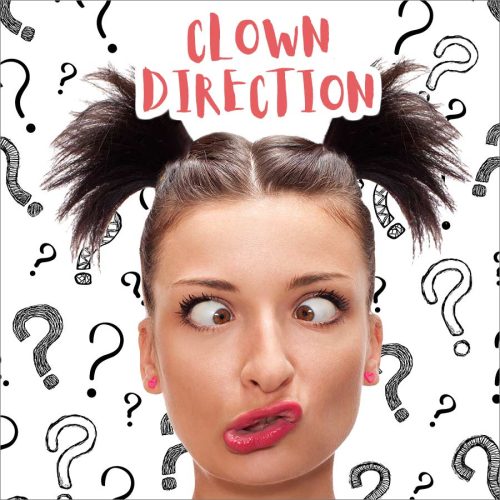Online, Group Experience on Zoom
Instructor: Caroline Dream
Location: Wherever you are!
Participants: Maximum 14
Ages: 18 and older
Dates: November 2025 - Sundays: 9, 16, 23, 30
This class is offered at a suitable time for participants in Europe and the USA
EUROPE: 17h-19:30h Spain, Germany, Italy, France, Belgium
UK: 19h-21:30h London
FOR OTHER COUNTRIES, go to
www.zeitverschiebung.net/es, and set 'Barcelona (ES, Catalonia)' as the first location and your country as the second.
CLOWN SOLUTIONS
Learn how to find ingenious ways to deal with difficulties and end your problems
Clowns seem to face more challenges than most. But they are also able to resolve their problems and regain serenity faster than most. Their secret? Embrace the unusual and the innovative. For them, each difficulty is a new puzzle to resolve. They follow their instincts, without limiting themselves to the obvious, or even to the acceptable. They also aren't afraid of simplicity, which frees up their problem-solving capabilities and allows them to
simply try things out until, miraculously, things fall into place.
Clown Solution
- A unique, often hilarious method used by clowns to "save the situation" or "triumph over adversity".
- A surprising formula to eliminate difficulty and restore enthusiasm.
In this workshop, we will explore the multiple strategies that clowns use to solve their difficulties. Following the premise that "practice improves problem solving," I will challenge you to deploy your creativity and ingenuity to solve a wide variety of problems. Each week, you'll be given a new category of problem - from the personal to the collective - and be encouraged to discover increasingly ridiculous, comical and surprising ways to solve each one.
Join us to expand your ability to surprise an audience and show them that there is more than one way to mend a shoe!
CAROLINE DREAM
Of British origin (but now Spanish), Caroline Dream has lived in Barcelona since 1989. She trained at Fooltime Circus School (Bristol, England) and refined her education with teachers including Dario Fo, Nola Rae, Michel Dallaire, Eric de Bont, Avner The Eccentric, Bim Mason, David Glass, and Carlo Bosso). Since 1985, she has performed in festivals and theaters throughout Spain with her shows “Footless” and “Just Say Yes!”, and with Alex Navarro in “Niu Adventurs”, as well as throughout Europe with “Primigenio” with Cia. Teatro de Pronto. She has taught clown courses since 1998, throughout Spain, and internationally in Las Vegas (U.S.A., for Cirque du Soleil artists), New York, Portugal, Germany, Puerto Rico, Costa Rica, Peru, Mexico and Colombia. By 2018 she has taught more than 250 courses for over 4000 students. She also teaches Corporate Clown Training workshops. Her book, The Clown In You, has become a reference in the world of clown and clown pedagogy (info at www.theclowninyou.com). The book is also available in Spanish El Payaso Que Hay En Ti, and Portuguese, O palhaço que existe em você. In 2020, she published her second clowning manual, Clown Yourself, which has also been translated into Spanish under the title, Apayásate.

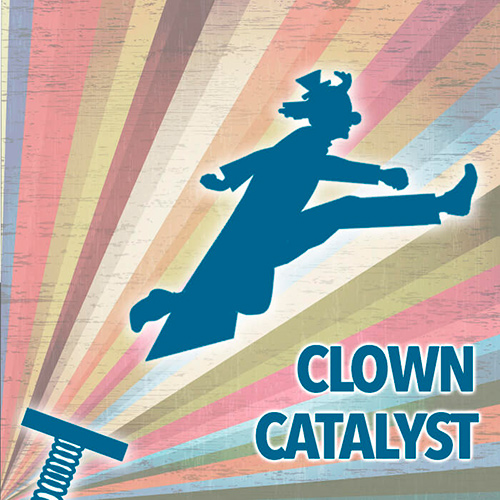
 Caroline was full of ideas, supportive, encouraging, and provided resources and homework to keep me going in between sessions. I went from a vague idea to having a structure of a show with a world of possibilities!
Caroline was full of ideas, supportive, encouraging, and provided resources and homework to keep me going in between sessions. I went from a vague idea to having a structure of a show with a world of possibilities!
 Caroline is so much fun to work with… her sense of play is unparalleled, and she offers feedback in an honest and joyful way. I grew so much during our time together, she is truly a master teacher.
Caroline is so much fun to work with… her sense of play is unparalleled, and she offers feedback in an honest and joyful way. I grew so much during our time together, she is truly a master teacher.
 Caroline’s clown coaching has opened up infinite possibilities to continue developing my clowning skills. Not only a fun experience, but a space for enriching self-discovery and increasing clowning abilities and skills.
Caroline’s clown coaching has opened up infinite possibilities to continue developing my clowning skills. Not only a fun experience, but a space for enriching self-discovery and increasing clowning abilities and skills.
 I lost all self-consciousness and just bared my soul and funny bone with her. She revealed gifts in me that I didn’t know I had. If you want a coach who offers clown inspiration, humor, fun, personalized positive critiques, challenges, modeling, classical instruction and brainstorming, then Caroline Dream is just for you.
Betsy Walkup Retired teacher, actor, hospital clown, USA
I lost all self-consciousness and just bared my soul and funny bone with her. She revealed gifts in me that I didn’t know I had. If you want a coach who offers clown inspiration, humor, fun, personalized positive critiques, challenges, modeling, classical instruction and brainstorming, then Caroline Dream is just for you.
Betsy Walkup Retired teacher, actor, hospital clown, USA
 Caroline helped me put my doubts aside, to just go for it! And in just four sessions (with their corresponding homework of course), I now have my own clown number, to present in public!
Caroline helped me put my doubts aside, to just go for it! And in just four sessions (with their corresponding homework of course), I now have my own clown number, to present in public!
 Caroline's gift of guiding me, through encouragement and positive input, has helped me identify the essence of my clown; an enormous aid in developing my work.
Caroline's gift of guiding me, through encouragement and positive input, has helped me identify the essence of my clown; an enormous aid in developing my work.